Step One
Create Account

1
To create a new account, click on
Create Account
at the top left of the page, as shown in the image.


2
Fill in the data
then click Create Account as shown in the image.
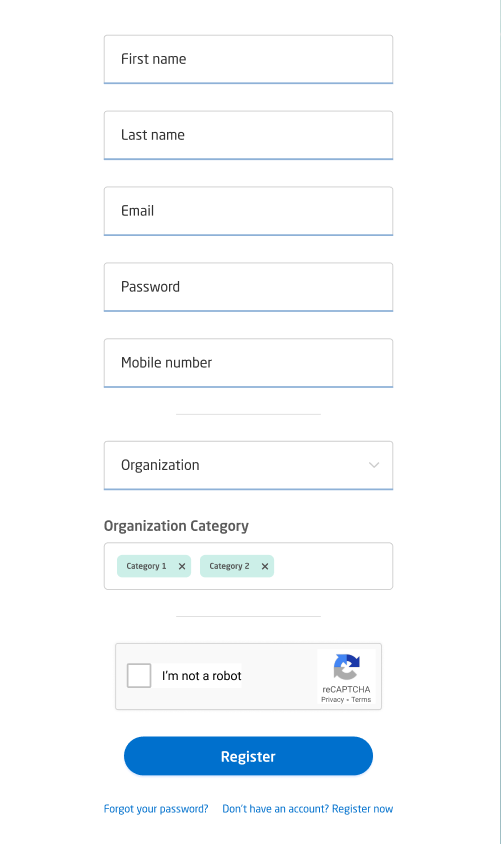
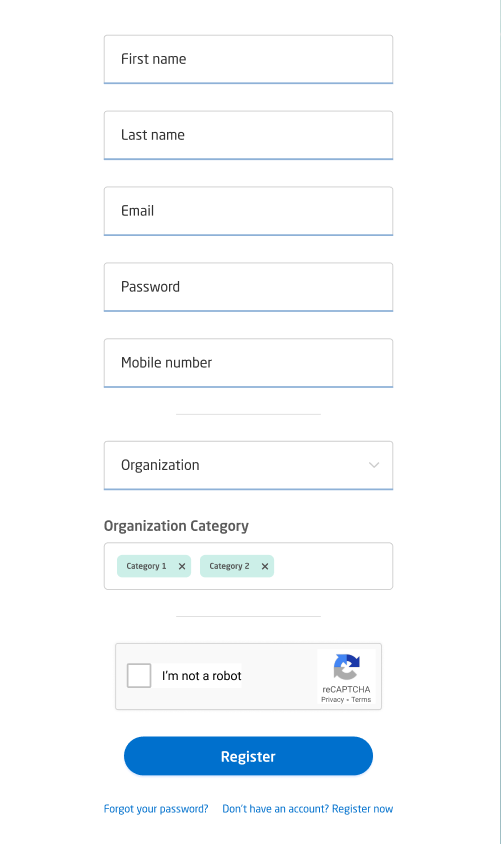
3
Follow the instructions
that you will receive in your email.
Step Two
Create App

1
Log in to
the National Water Company developer portal
as shown in the image.
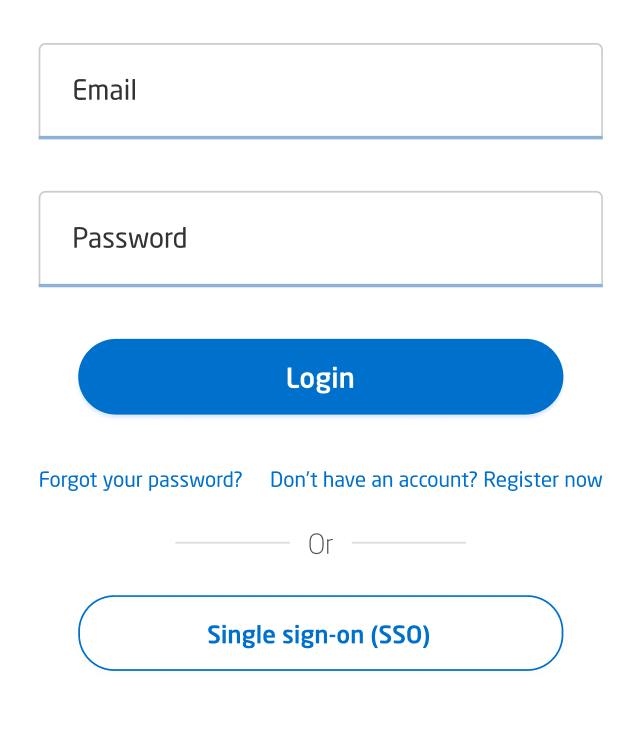
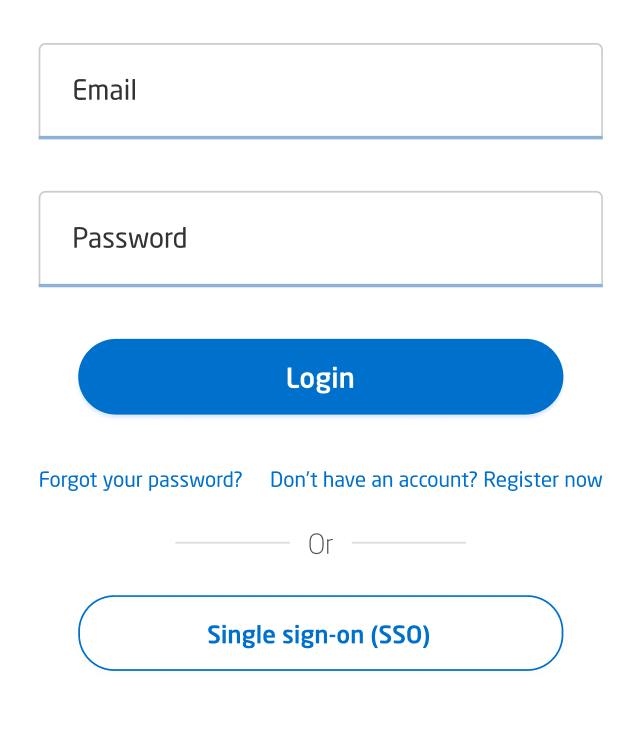
2
Click on
My Apps
at the top of the page as shown in the picture.


3
Click
View
in the applications list.
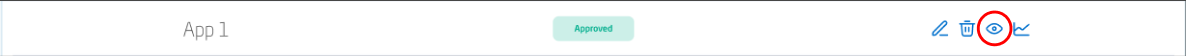
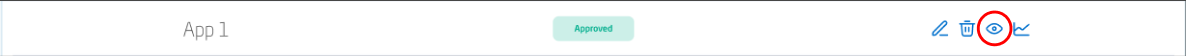
4
Now, you can use
the consumer key and consumer secret
for services that need this data, as shown in the image.
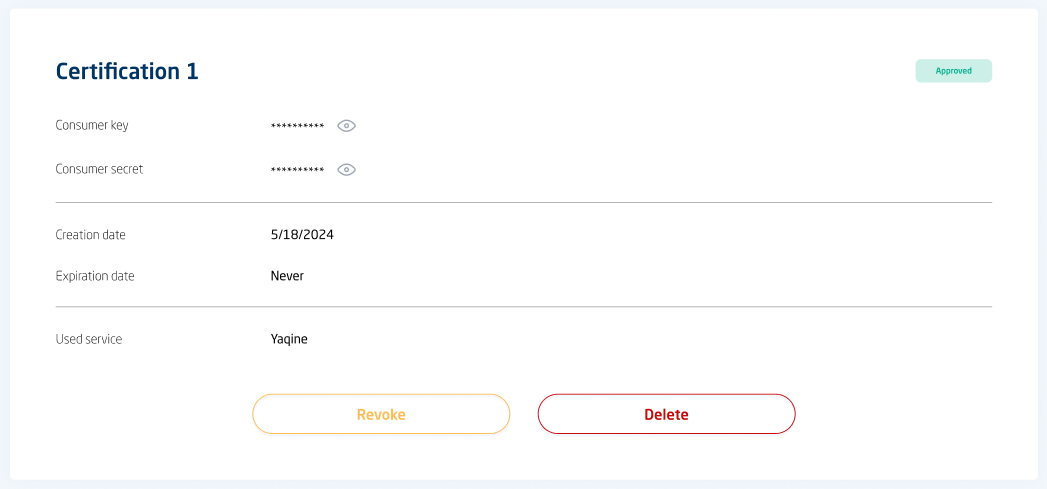
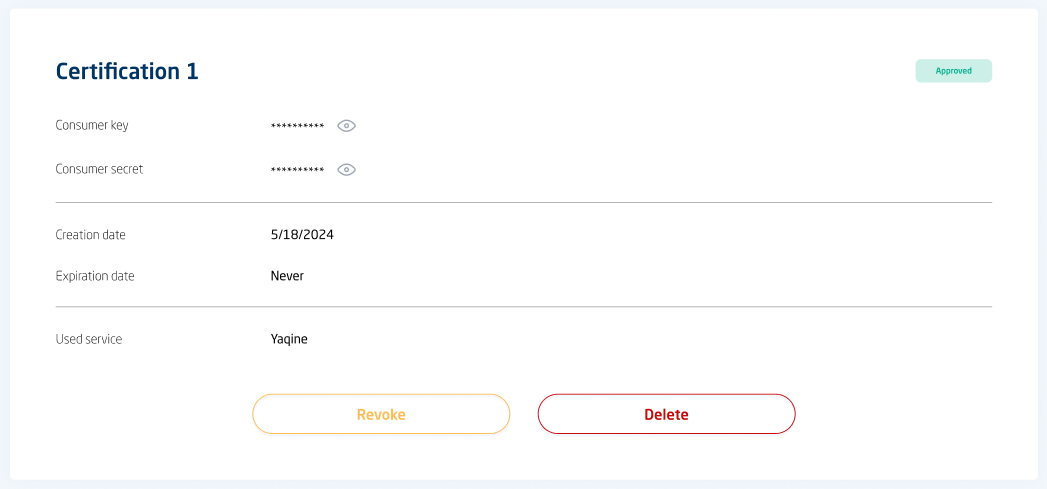
5
You should keep your consumer key and secret key in
a safe place and not share it with anyone.
Step Three
Use our services

1
To use any of our services you
must send a unique code;
To obtain a unique token, you must use
the Consumer Key and Consumer Secret of your application
(ConsumerKey, ConsumerSecret) as shown in the picture.


2
Pictured is an example of an order form using
token credentials
for one of our services.

